10 Universal UI UX Design Principles You Need To Know
- January 18, 2024
- Posted by: Designient School
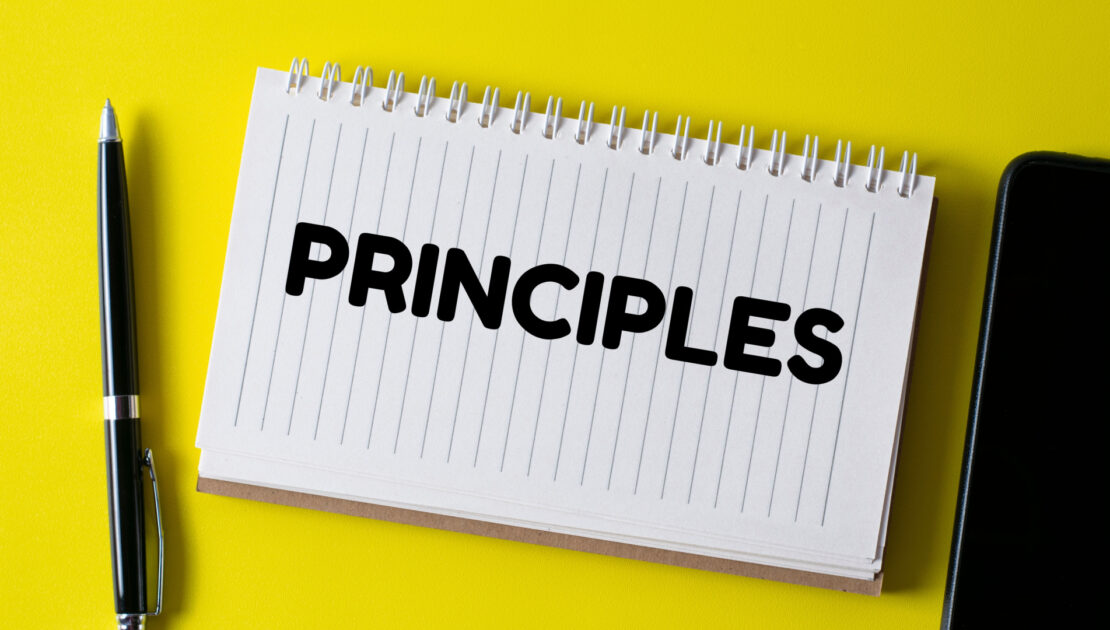
Within the realm of UI UX design principles function as essential commandments. Subtle principles act as the essential threads that create successful digital experiences across the board. Grasping these principles equates to acquiring a language that leads to effective empathetic design solutions which create significant impacts. We will examine ten essential UI UX design principles which have become the foundation of how we interact with digital technology.
1. Clarity Above All
Clarity is the cornerstone of UI UX design. Our primary goal in UI UX design is to eliminate the need for users to guess or undertake unnecessary discovery processes when performing basic tasks.
Example: Google’s search engine. The simple design of its interface shows its clarity through instant search results after typing. No distractions, no confusion.
2. Consistency is Key
When design remains consistent it builds familiarity with the user which leads to predictability. Consistency requires preserving uniform visual language and interaction patterns throughout a platform.
Example: Apple’s ecosystem. Users receive a uniform experience on iPhones and iPads as well as Mac devices because of identical icons and gestures combined with consistent interfaces.
3. Feedback is a Conversation
A continuous dialogue exists between users and systems in UI UX through feedback. Users need clear feedback so they know their actions result in immediate and appropriate system reactions.
Example: The ‘like’ button on Facebook. The feedback appears immediately when users click because the button changes color to confirm the action.
4. The Hierarchy of Needs
Visual hierarchy in design serves both functional and aesthetic purposes by arranging content to signal importance and lead users through their experience.
Example: The New York Times news website uses strategic sizing and placement of headlines, subheadings and content to lead readers through stories.
5. Accessibility is Not Optional
Creating accessible UI UX involves developing interfaces that everyone can use and understand.
Example: Smartphones with voice-over features allow visually impaired users to navigate their devices by listening to audio prompts.
6. Keep it Simple, Keep it Intuitive
The best designs are often the simplest. The design approach eliminates unnecessary elements to highlight essential features which creates an intuitive user experience.
Example: Dropbox’s interface. The simple design of the system makes file storage organization and sharing processes very intuitive.
7. The Power of White Space
White space functions as a vital design element beyond being empty space because it creates visually clean interfaces free from clutter.
Example: Google’s homepage serves as the ultimate demonstration of effective web design. The use of white space directs user attention to the search bar while reducing potential distractions.
8. Color Matters
Color serves as more than just an aesthetic option as it functions as a communication tool. Design elements can capture attention while triggering emotional reactions and shaping choices.
Example: Spotify’s use of vibrant and contrasting colors. The design produces visual appeal while simultaneously aiding in music navigation and categorization.
9. The Fitts’s Law
The time needed to reach a target according to Fitts’s Law depends on both the distance to the target and its size. Make primary buttons both big enough to see and easy to operate.
Example: Amazon uses prominent ‘Add to Cart’ and ‘Buy Now’ buttons to improve customer purchase flow. The buttons stand out due to their size and color which helps shoppers make fast buying choices.
10. The Principle of Least Effort
Users consistently choose the simplest route to accomplish tasks. Effective UI UX design recognizes that users seek simplicity and aims to minimize task complexity.
Example: Google’s auto-complete feature in searches. The feature predicts your next input which helps to minimize the work required for completing searches.
Great UI UX design rests upon these ten principles which serve as its fundamental building blocks. Design encompasses more than visual aesthetics because it also addresses functionality, user experience, and interactive elements. These principles serve as guiding lights for designers who aim to develop digital experiences that function efficiently while delivering joy and inclusivity within the ever-changing technology world. Mastering and implementing these principles enables the creation of digital experiences that enhance our lives instead of making them more complicated.